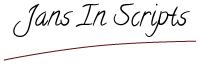
Scale images by entering width and/or height
All images on all visible and unlocked layers within the selected page area in an opened active document will be scaled to the specified width/height (master page and pasteboard images will not be considered). Left and right pages can be treated separately. The measurement units depend on the ruler units specified in the document. The orientation depends on the currently set reference point.
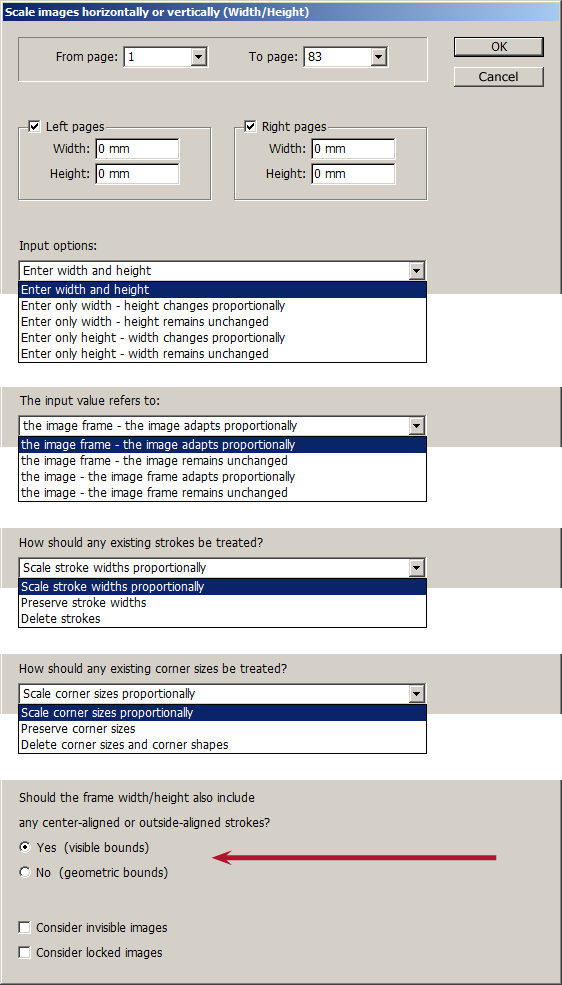
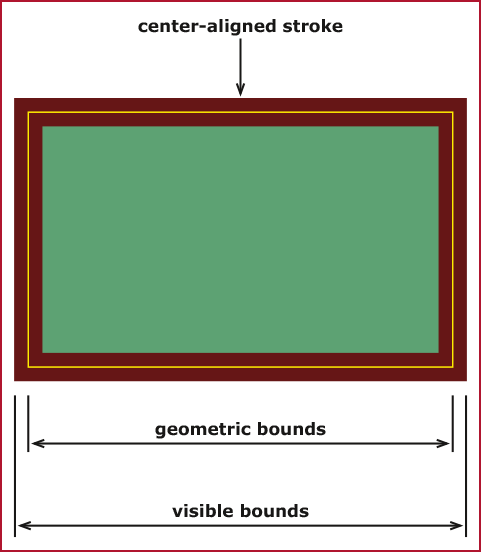
Download (Version 1.058):
© 2018 - 2026 jans-in-scripts.org | Imprint | Privacy notice