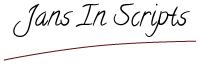
Installation – How to get the scripts into the scripts panel
The installation of the scripts is exemplarily demonstrated here by using the Windows interface.
The basic procedure for Mac OS X is the same.
| 1. | Open the scripts panel. 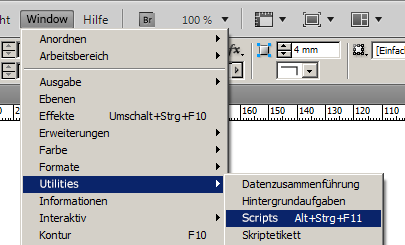 |
|
| 2. | System administrators: 2.A or 2.B Standard users: 2.B |
|
| A | 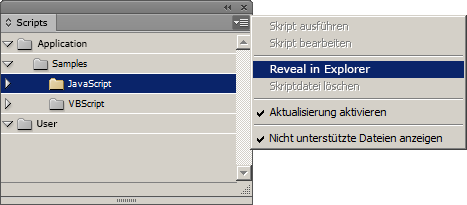 |
|
| B | 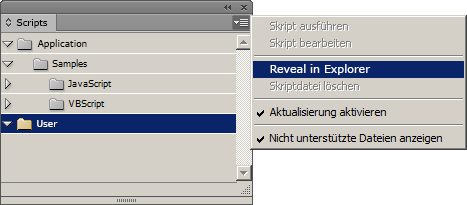 |
|
| 3. | Extract the .zip file, read the "read_me.txt" file, and then put the .jsxbin file 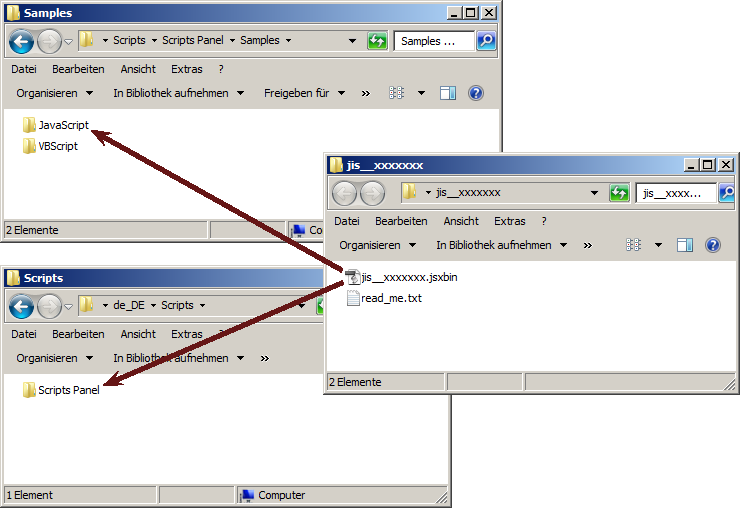 |
|
© 2018 - 2026 jans-in-scripts.org | Imprint | Privacy notice